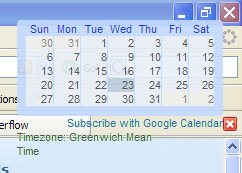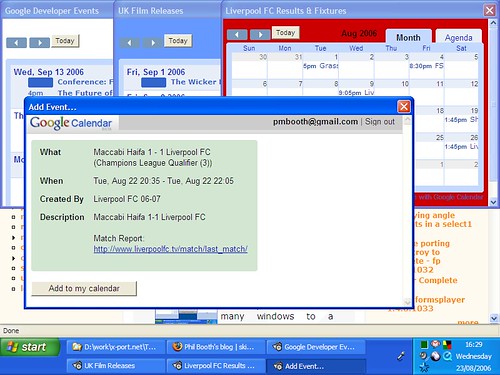Time for a widget spring clean
[Google Calendar is a good example of an application that benefits from features of the Sidewinder Viewer, without the need for any changes to be made. Given particular calendars that you may have cause to refer to throughout your day, it is a simple task to invoke the viewer in such a way as to make your calendars readily available, yet also unobtrusive.
For instance, you may want to keep a small calendar always visible on your desktop, but use transparency settings in order to minimise its impact on other applications:
Alternatively, there might be calendars of specific events that are of interest to you, such as sports fixtures. By docking the calendar to an edge of the screen and setting it to automatically slide on to and off from the display, such a calendar can always be instantly available without cluttering your desktop:
See the scripts attached below for demonstrations of the code. Detailed information about writing and using these scripts is available in the article Using JavaScript to create internet-facing desktop applications.